You open new tabs hundreds of times a day.
Turn your new tab into a customizable productivity dashboard. Notes, calendars, weather, RSS, stocks, Spotify and 40+ widgets — all in one workspace.
Join 1,000+ Chrome users
Free to use · 40+ widgets · Pro features available
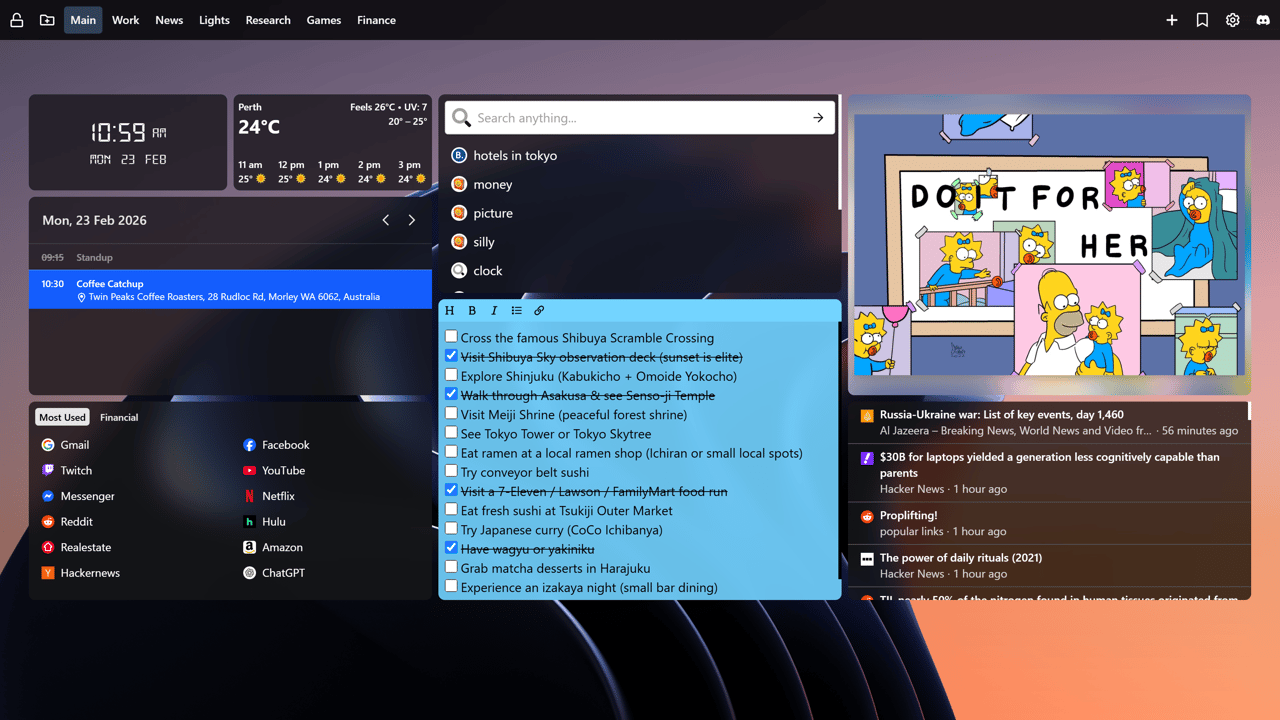
Trusted by 1,000+ Chrome users.
Real reviews from the Chrome Web Store.
“This is what I've been looking for, for years!”
“Beautiful and modern design with a simple and intuitive user interface. Haven't had any glitches or crashes.”
“Great addon for the way I use chrome with a lot of neat features”
Stay up to date with RSS feeds on your new tab page.
Never miss an important update from your favorite blogs, news sites, and podcasts. Get real-time content delivered directly to your new tab start page.
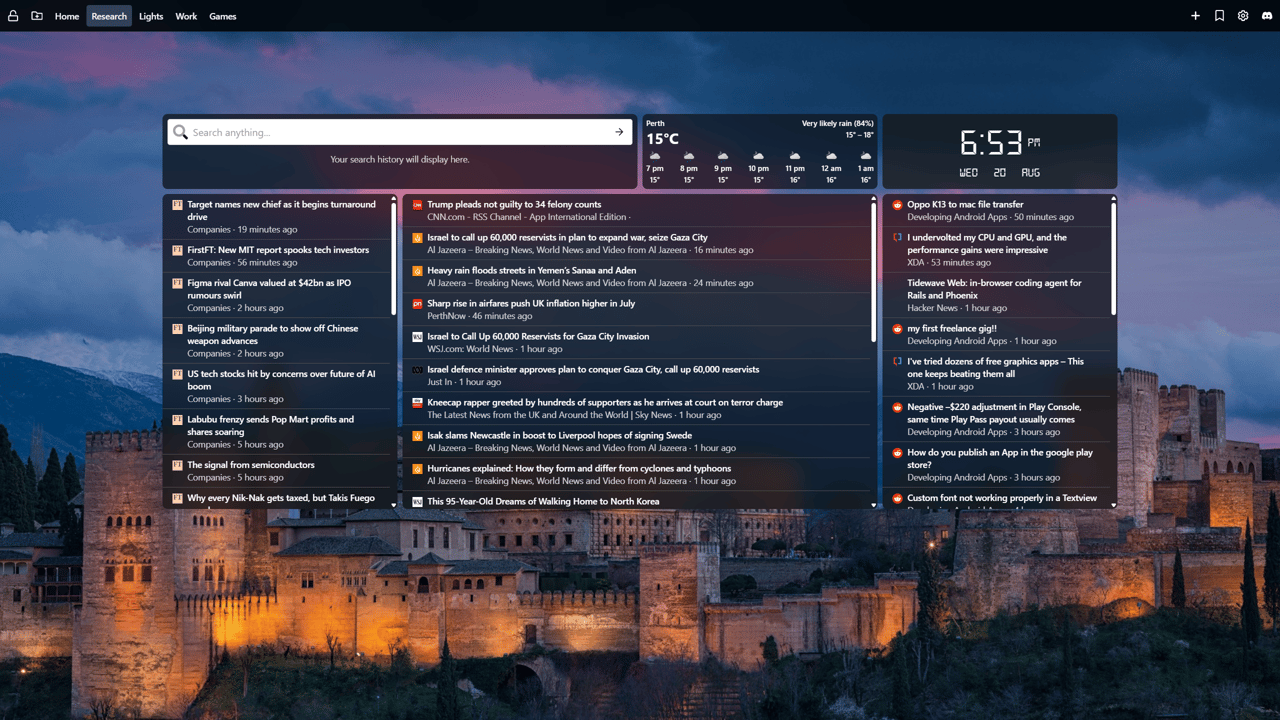
Track markets at a glance with TradingView widgets.
Add TradingView Market Overview and Market Data widgets to follow stocks, forex, and crypto from your new tab page. Customize symbols and themes to match your workflow.
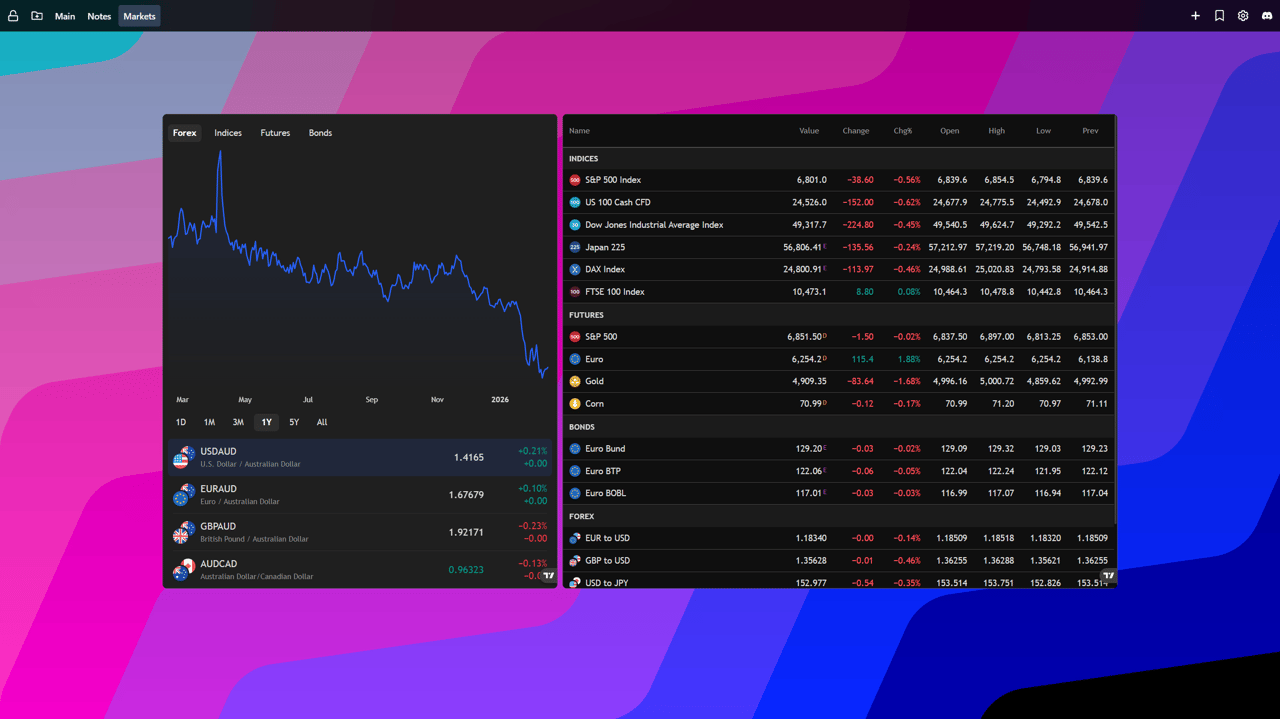
Embed any web app directly into your new tab page.
Use the iframe widget to integrate your favorite tools like Grafana, Sentry, or any web-based application. Monitor server logs, track errors, and access critical dashboards without switching tabs.
Add to Chrome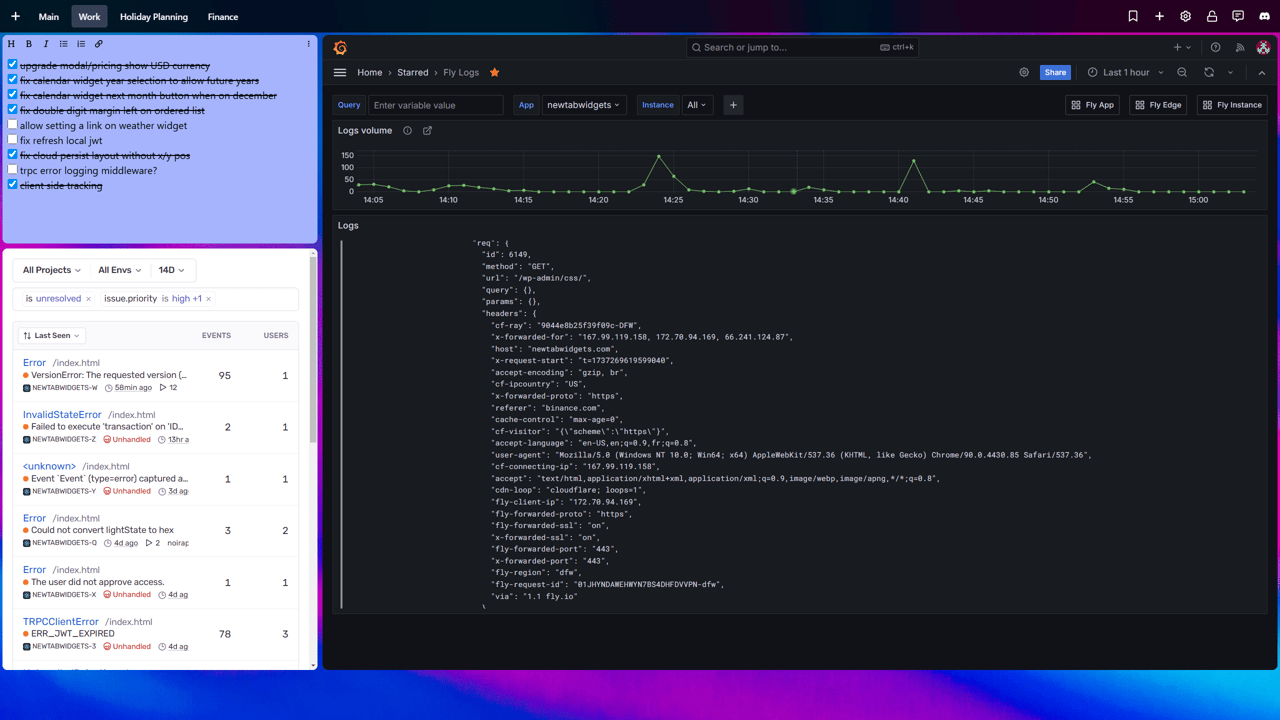
Plan trips, manage projects, and organize research – all in one place.
Create a visual planning board with maps, notes, AI assistance, and budgets. Keep everything you need for any project in one convenient dashboard.
Add to Chrome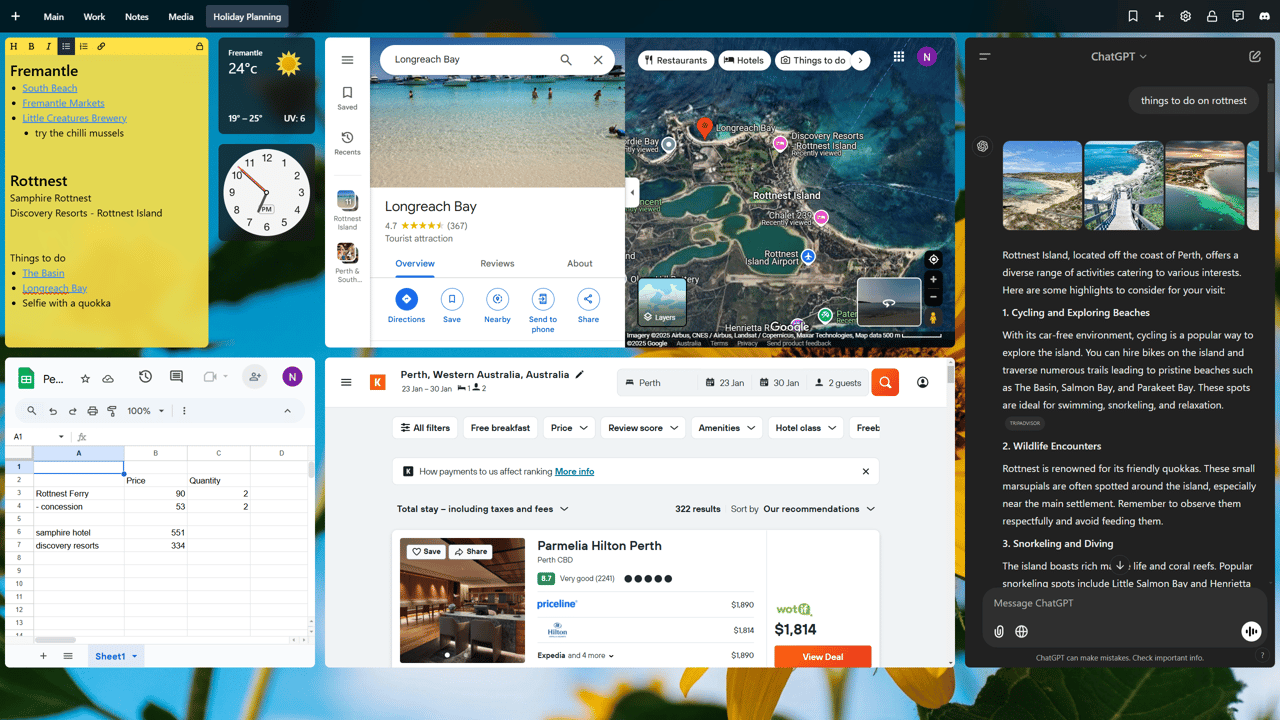
Set scenes and control Philips Hue lights.
No need to unlock your phone to control your Philips Hue lights anymore. Just set up the Hue widgets on your new tab start page and control your lights from there.
Add to Chrome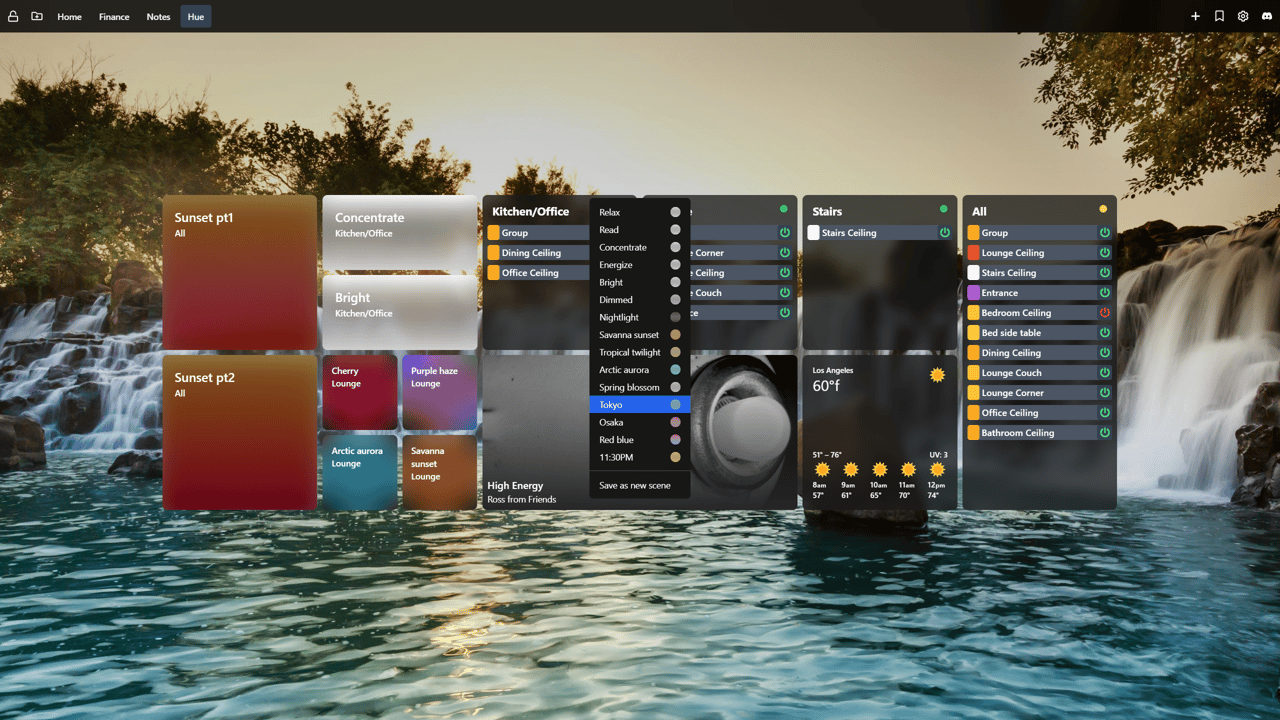
Mix and match widgets to create the perfect dashboard that works just for you.
Unlock unlimited widgets, unlimited pages and cloud syncing for multiple devices with a pro plan. No lock in contracts. Cancel anytime.
Upgrade to Pro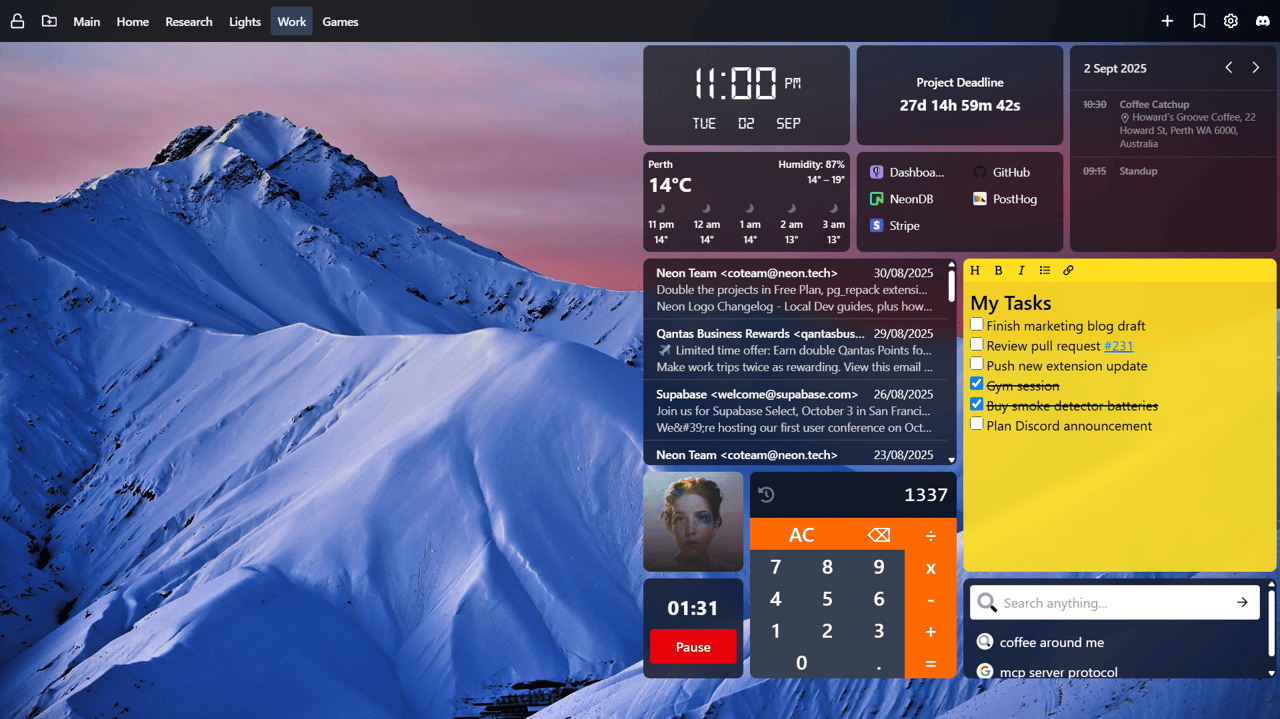
No sign-up or credit card required.
Get started for free with up to 10 widgets and 2 pages.
Unlock Premium
Widgets and Features
No contracts. Cancel anytime.
Get the best value with a yearly plan.
Starter
- Add up to 10 widgets
- Create up to 2 pages
- Basic widgets
- Basic page layouts
Pro
- Save 25% – only $44.99 (normally $59.88)
- Unlimited widgets
- Unlimited pages
Access to premium widgets including:
Stock & Finance - track markets and key financial data at a glance.
Images - display photos, art, or any images you like to brighten up your new tab.
Gmail - view your recent emails directly from your new tab.
Google Calendar - never miss upcoming events and meetings.
RSS Feeds - stay up to date with your favorite sites and newsletters.
Spotify - control your music and see what's currently playing.
- Arrange widgets in a grid or place them freely anywhere
- Cloud backup and syncing across devices
- Per page custom wallpapers
- Full design control with custom CSS
LifetimeOnly 10 remaining
- Everything in Pro
- Includes all future widgets and updates
- Pay once, enjoy forever
- Only available for first 20 customers
- Join 10 other users who have already upgraded
Secure checkout powered by Stripe, Inc. Cancel anytime. No lock in contracts. No hidden fees.